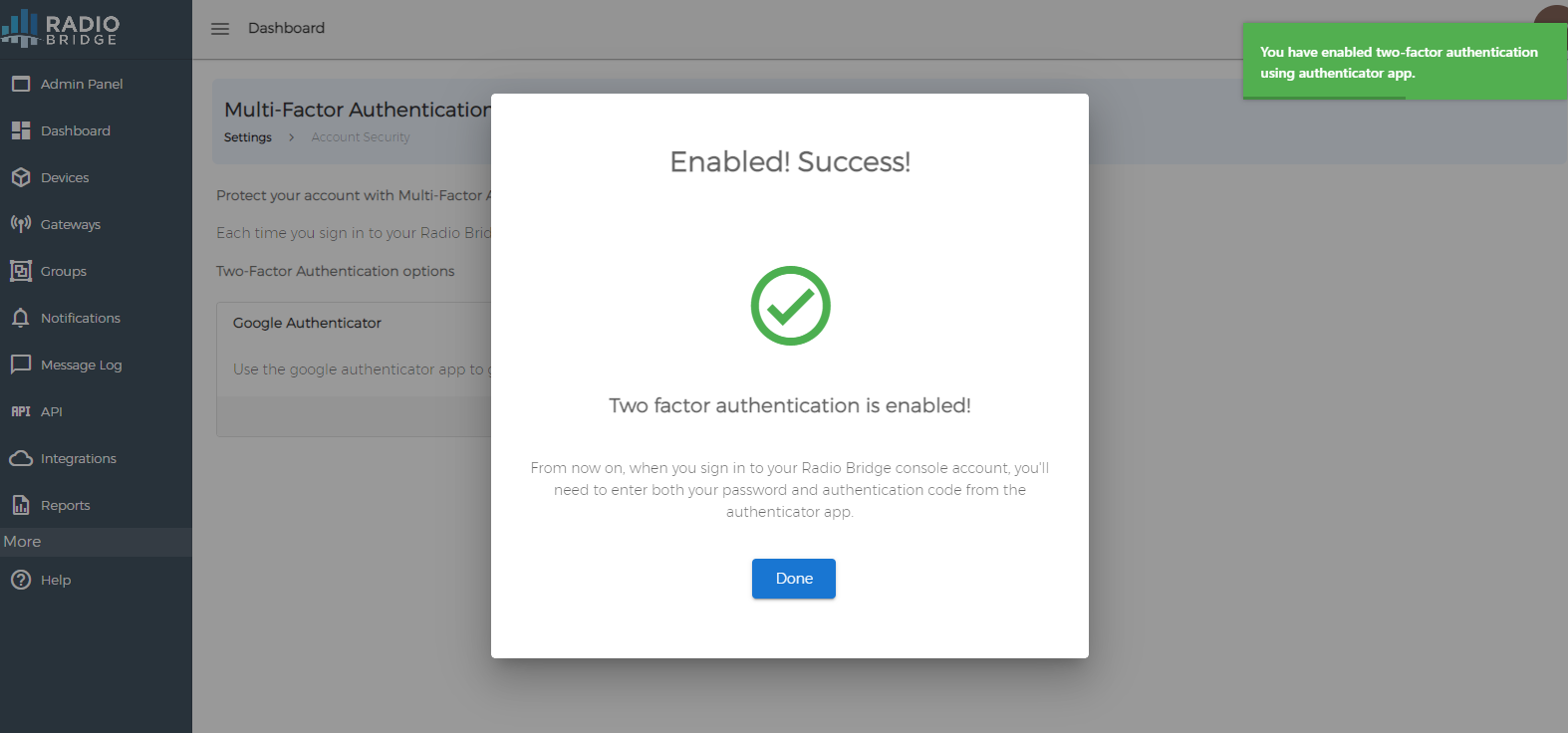# Multi-Factor Authentication
Protect your account with multi-factor authentication. Each time you sign in to your Radio Bridge console account, you'll need your password and verification code.
# Two-Factor Authentication Steps
Currently, We support 2FA using the Google Authenticator app only, Though in future we intend to add SMS based 2FA support and many more.
# Google Authenticator
- To enable the 2FA, Login into your account, Navigate to the settings page, click Account Security.
- Click the Enable button to continue with 2FA activation process.
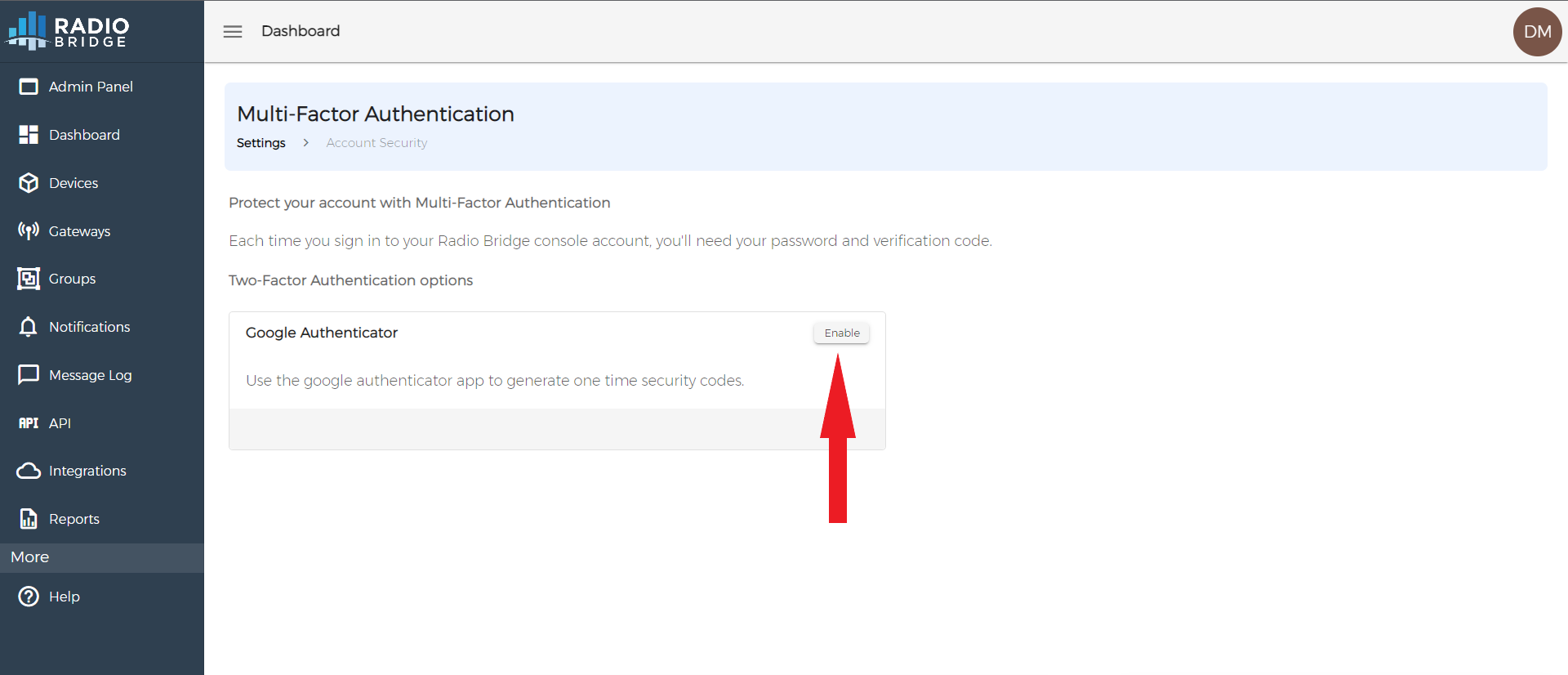
- Enter your current account password and click continue.
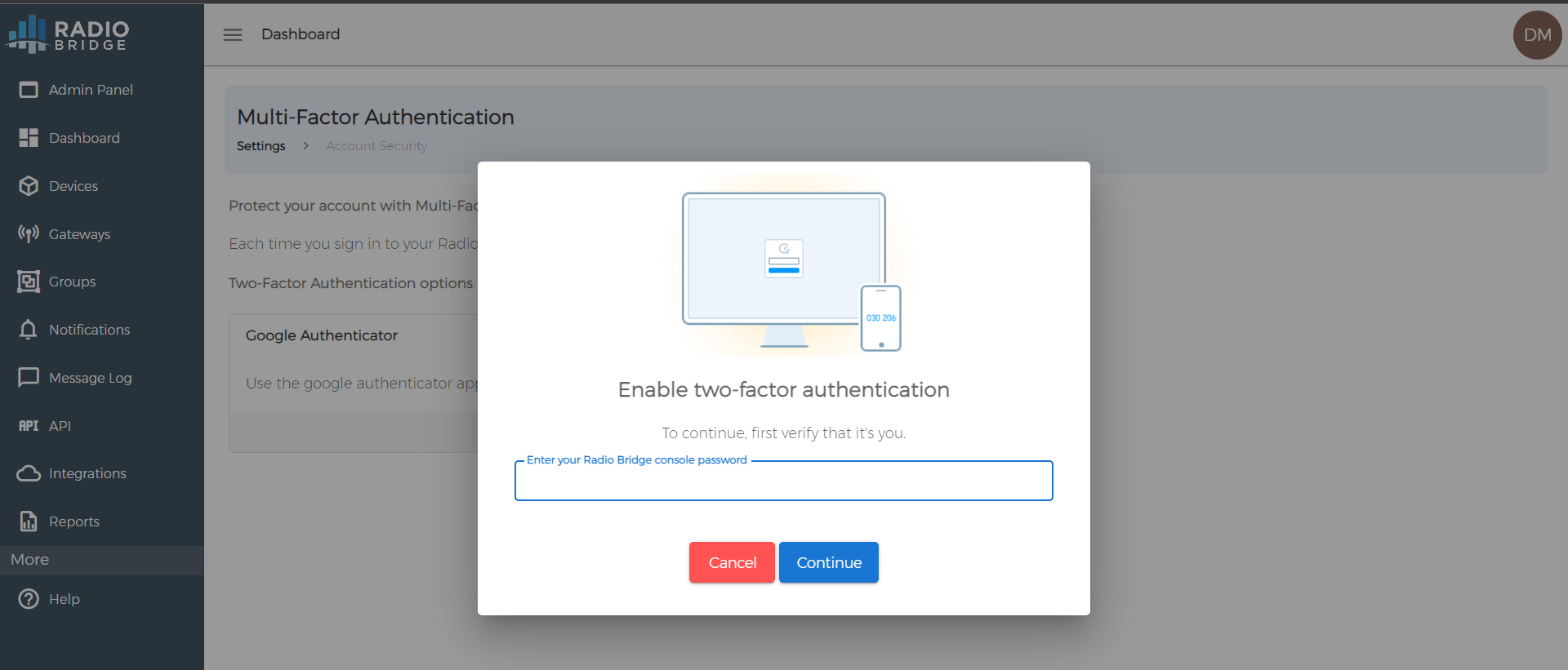
- Download the Google Authenticator app in your mobile using below link
- iPhone (Apple) users Click here (opens new window) to download the app.
- Android users Click here (opens new window) to download the app.
- In the next screen Console will show a QR code, Scan the code using your mobile phone.
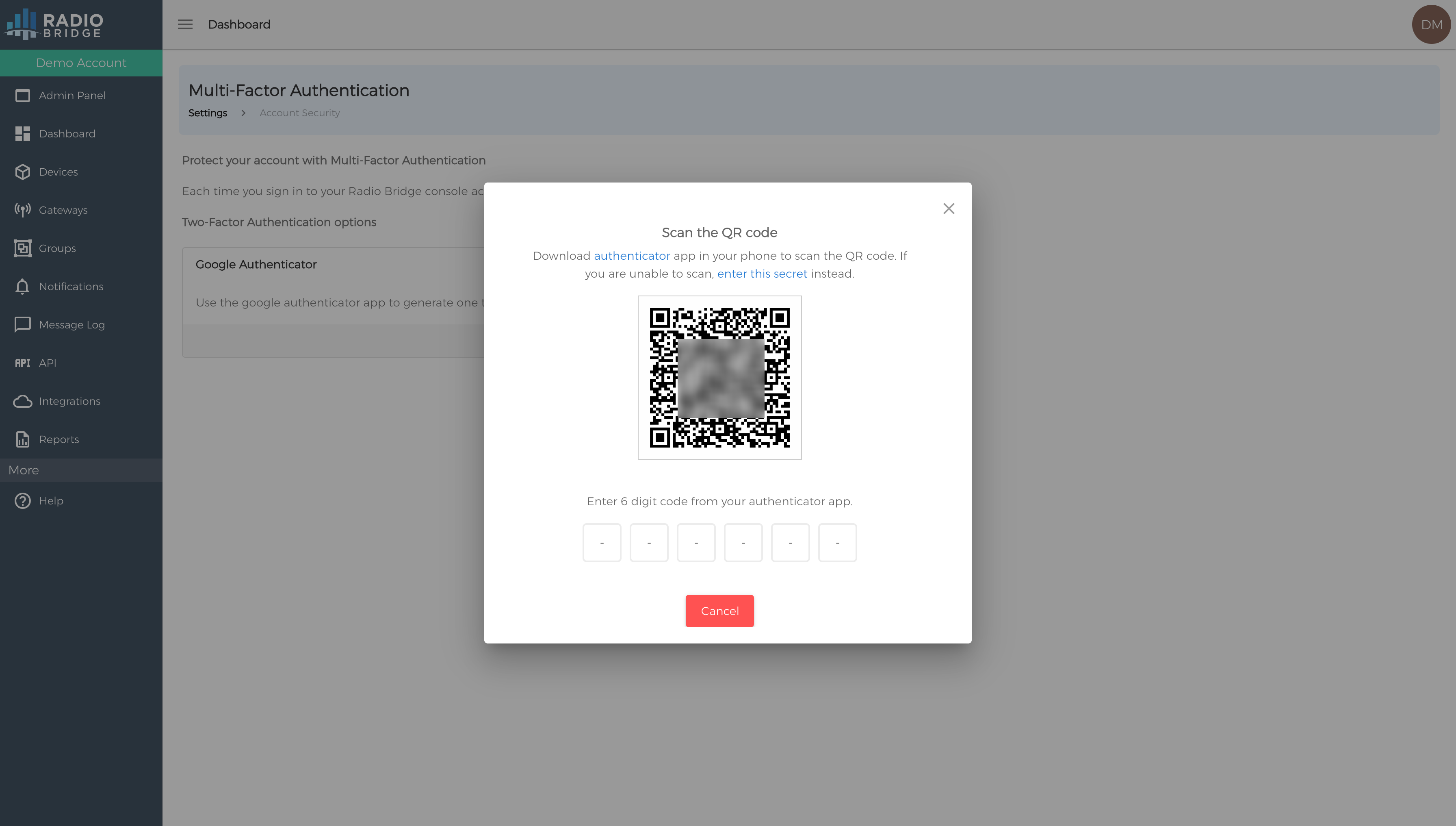
- Enter the code shown on your phone, It will verify the code, If the code is correct, it will continue to next step.
- Next screen shows the Recovery code, That will help you in recovering your account, in case if you don't have access to your phone.
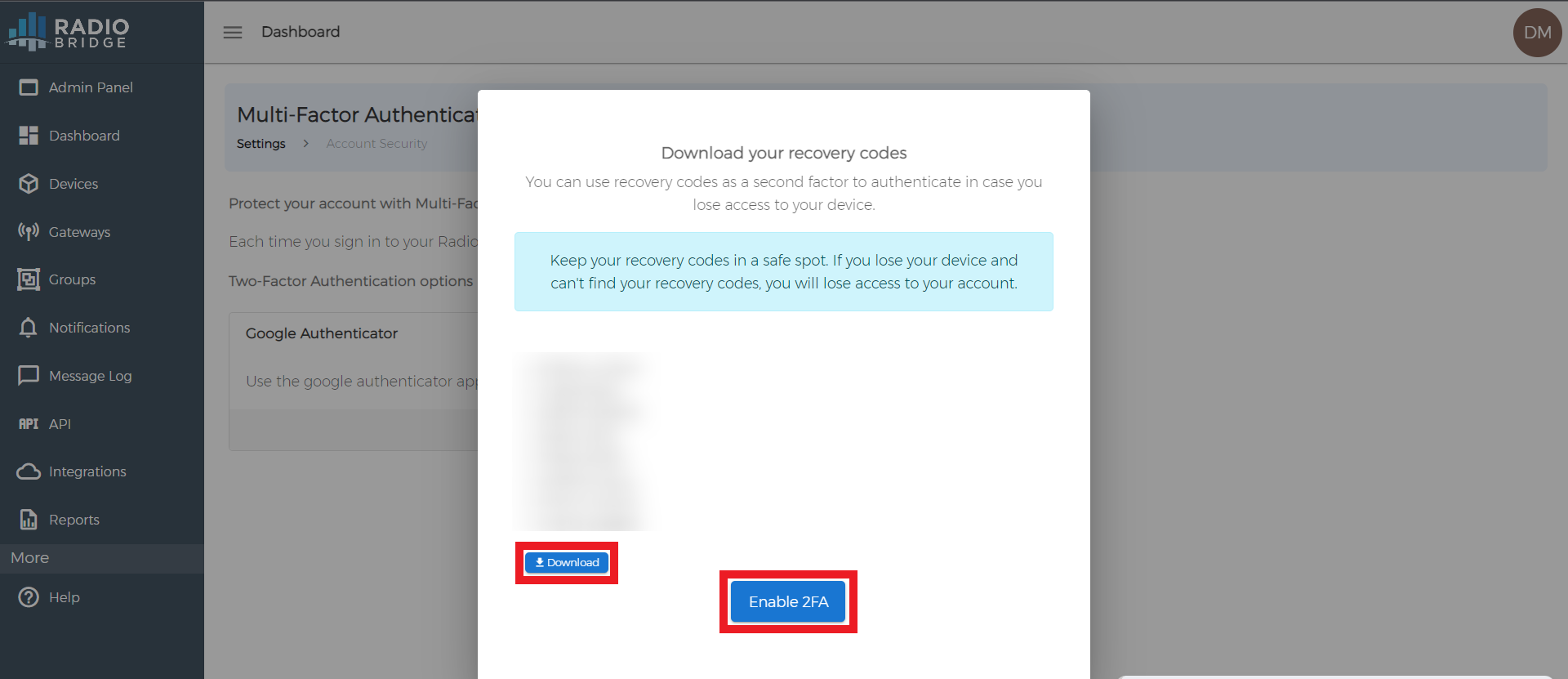
- Save the code to a safe location, Each recovery code can be used once, so use it only whenever you can't access the Authenticator app on your phone.
- Click on 'Done'.